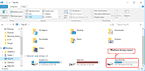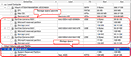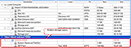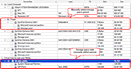-

-
Restorer Ultimate for Mac
- Contents
- Index
- Introduction to Restorer Ultimate for Mac
- Restorer Ultimate for Mac Main Panel, Settings, and Log
- Images and Regions
-
File Recovery
- Recover Files from Existing Logical Disks
- Recover Files from Deleted/Corrupted Logical Disks and Partitions
- Disk Scan
-
Data Recovery from Volume Sets and RAIDs
- Spanned Volumes, Stripe Sets, and Mirrors
- Basic RAID 4 and RAID 5
- RAID 6 Reed-Solomon Presets
- RAID6 (Double Xor) Presets
- RAIDs with Parity Delays
- Advanced RAID Layouts
- Nested and Non-Standard RAID Levels
- Finding RAID Parameters
- Checking RAID Consistency
- Syntax of a Description File for RAID Configurations
- Description Files for RAID Configurations
- Various Disk and Volume Managers
- Data Recovery over Network
- Text/Hexadecimal Editor
- Technical Information
© 2020 BitMart Inc.
All rights reserved.
Home > File Recovery > Data Recovery from Volume Sets and RAIDs > Various Disk and Volume Managers > Windows Storage Spaces
Windows Storage Spaces
Storage pools and spaces is a new storage technology, introduced in Windows 8 and Windows Server 2012, that allows the user to combine various (not always similar) hard drives into a kind of a RAID or compound volume. First, the hard drives are combined into a storage pool, then several storage spaces with striping (similar to RAID0), mirroring (similar to RAID1), and parity (similar to RAID5) can be created in that storage pool. You may read more about storage pools and spaces in the Microsoft's Storage Spaces: FAQ .
Restorer Ultimate supports Windows Storage Spaces created by Windows 8/8.1 and Windows 10.
When drives from a storage pool are connected to a Windows computer, it automatically detects them and assembles storage spaces accordingly.
Storage pools and spaces can be managed using the Storage Spaces item in the Control Panel .
Restorer Ultimate automatically detects disks from storage pools and creates storage pools and spaces automatically. At the same time, Restorer Ultimate gives access to the parents of the storage spaces (hard drives and images).
If recognized parents of a storage space, including disk images, are added to Restorer Ultimate later, it automatically adds them to their respective storage space.
When an automatically created storage space is selected, Restorer Ultimate highlights its components.
Restorer Ultimate shows the components of the selected storage space on its WSS Components tab. Control-click the storage space and select Setup WSS Components on the contextual menu.
Restorer Ultimate shows broken storage spaces in pink.
The WSS Components tab also allows you to manually disconnect or connect the components, for example, if they are such damaged that Restorer Ultimate cannot recognize them as parts of a broken storage space. Select the object from the drop-down box and click the Connect button. Restorer Ultimate displays the objects it recognizes as the components of the storage space in blue.
You may immediately switch to the storage space configuration that Restorer Ultimate believes most probable by clicking the Reassemble button.
Restorer Ultimate shows such storage spaces in blue: