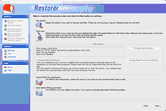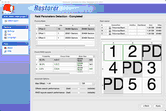-

-
Restorer Ultimate for Mac
- Contents
- Index
- Introduction to Restorer Ultimate for Mac
- Restorer Ultimate for Mac Main Panel, Settings, and Log
- Images and Regions
-
File Recovery
- Recover Files from Existing Logical Disks
- Recover Files from Deleted/Corrupted Logical Disks and Partitions
- Disk Scan
-
Data Recovery from Volume Sets and RAIDs
- Spanned Volumes, Stripe Sets, and Mirrors
- Basic RAID 4 and RAID 5
- RAID 6 Reed-Solomon Presets
- RAID6 (Double Xor) Presets
- RAIDs with Parity Delays
- Advanced RAID Layouts
- Nested and Non-Standard RAID Levels
- Finding RAID Parameters
- Checking RAID Consistency
- Syntax of a Description File for RAID Configurations
- Description Files for RAID Configurations
- Various Disk and Volume Managers
- Data Recovery over Network
- Text/Hexadecimal Editor
- Technical Information
© 2020 BitMart Inc.
All rights reserved.
Finding RAID Parameters
Restorer Ultimate can find parameters for RAID 5 and 6. RAID parameters can be found automatically or manually.
The number of disks in the RAID should be between 3 and 32.
To find RAID parameters automatically,
| 1 | Select the RAID on the on the Device/Disk list and click the Next button. |
| 2 | Select Auto detect RAID parameters on the Select a required file recovery action dialog box and click the Next button. |
| > | Restorer Ultimate will start searching for the RAID parameters and show the most probable one on the RAID Parameter Detection dialog box. |
| 3 | Click the Apply button on the Create Virtual RAID dialog box tab . |
| > | Restorer Ultimate Mac will use the found parameters for the RAID on the Device/Disk list panel. |
Note: You may check how correctly you have reconstructed the original volume set or RAID. Find a file and preview it. If the file appears correct, you have created a correct RAID layout. The file should be large enough. For example, it should have size equal or larger to Block size*(Number of disks-Number of parity disks) for RAID 5 or 6.
If necessary, you may return to the RAID Parameter Detection dialog box by clicking Virtual RAID Properties on the Task List .
To find RAID parameters manually,
| 1 | Specify the necessary detection parameters on the RAID Parameter Detection dialog box and click the Detect again button |
You may change the disk order, offset for disk(s), and enable /disable disks.
|
Max offset: |
The area on the disk to find RAID parameters in. |
|
Offset search performance RAID layouts search performance |
Cumulative parameters that estimates the probability of certain found RAID parameters. Moving it to the right increases accuracy but slows the process. Moving it to the left reduces the accuracy but makes the process faster. |
| 2 | Select an offset and click the Click here to find RAID Layouts button on the RAID Layout Autodetect dialog box |
You may add your own RAID offsets. Control-click empty space on the Found offsets pane and select Add Custom offset on the contextual menu and specify the offset individually for every disk.
| 4 | Select a RAID variant on the Found RAID layouts pane and click the Apply button |
| 3 | Click the Apply and Finish buttons on the Create Virtual RAID dialog box tab . |
| > | Restorer Ultimate Mac will use the found parameters for the RAID on the Device/Disk list panel. |
If necessary, you may return to the RAID Parameter Detection dialog box by clicking Virtual RAID Properties on the Task List .