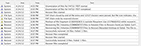-

-
Restorer Ultimate for Mac
- Contents
- Index
- Introduction to Restorer Ultimate for Mac
- Restorer Ultimate for Mac Main Panel, Settings, and Log
- Images and Regions
-
File Recovery
- Recover Files from Existing Logical Disks
- Recover Files from Deleted/Corrupted Logical Disks and Partitions
- Disk Scan
-
Data Recovery from Volume Sets and RAIDs
- Spanned Volumes, Stripe Sets, and Mirrors
- Basic RAID 4 and RAID 5
- RAID 6 Reed-Solomon Presets
- RAID6 (Double Xor) Presets
- RAIDs with Parity Delays
- Advanced RAID Layouts
- Nested and Non-Standard RAID Levels
- Finding RAID Parameters
- Checking RAID Consistency
- Syntax of a Description File for RAID Configurations
- Description Files for RAID Configurations
- Various Disk and Volume Managers
- Data Recovery over Network
- Text/Hexadecimal Editor
- Technical Information
© 2020 BitMart Inc.
All rights reserved.
Log
You can access Restorer Ultimate log by clicking Options -> Log on the Task List .
Restorer Ultimate logs data recovery events according to settings specified on its Log dialog box. You may reach this box by either clicking Settings on the Task List , or by control-clicking the Log window and selecting Log Filter on the Log panel's contextual menu.
Log actions
Using this contextual menu, you may also:
• Clear Log content: select Clear Log on the contextual menu.
• Copy Log content to Clipboard: select Copy to Clipboard on the contextual menu.
• Save Log content to a file: select Save Log to File on the contextual menu.