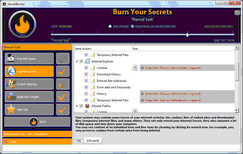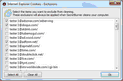-

-
SecretBurner
- Contents
- Index
- A -
Advanced settings
Shortcut menu in Windows Explorer
- B -
Burning level
- C -
Contact Informaiton and Technical Support
- E -
- F -
- H -
- I -
Internet Activity
- L -
Log Settings
- M -
- R -
- S -
System Cleaning
Application Compatibility Cache
Folder's Explorer View Settings
Lists of Taskbar/Start menu files
- T -
Tabs
- W -
Wiping Algorithms
Wiping settings
Wipe System, Internet activity, and Application plugin files Before Deleting
Internet Activity
Internet activity
SecretBurner automatically detects installed browsers and show them on the Internet Activity section
|
Below are the items for Internet Explorer |
|
|---|---|
|
Cookies |
A list of cookies – small files that various web sites store on our computer to identify you and trace your activity on the sites. They may be used to create a very long-term history of your internet activity. You may keep some cookies from cleaning if you want some sites to automatically identify you. Click the Tune button and select the cookies you want not to be deleted. |
|
Download history |
A list of files that you have downloaded. When you clean the list, you remove the records of the files, not the files themselves. |
|
Entered site addresses |
A list of site addresses you have entered into the Address bar of the browser. |
|
Form data and passwords |
Texts and passwords entered in various forms at web pages. |
|
History |
A list of links to various pages, files, and sites your have visited on the Internet. |
|
Temporary Internet files |
Files created by the browser to store cached content of web sites you have visited. That includes web pages, video, audio, and other multimedia files. |
There're some items containing locked files in the list that SecretBurner cannot completely clean when run as a regular user. Such items are marked with Run as Administrator required and a locked file type. To completely clean such items, right-click the SecretBurner icon and select Run as Administrator on the shortcut menu.
When you run SecretBurner as administrator, the Your system locks... message will appear. You may select whether the files will be wiped during the next startup or not.
During next startup, a Wiping unlocked folder message will appear showing files being wiped.