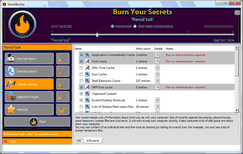-

-
SecretBurner
- Contents
- Index
- A -
Advanced settings
Shortcut menu in Windows Explorer
- B -
Burning level
- C -
Contact Informaiton and Technical Support
- E -
- F -
- H -
- I -
Internet Activity
- L -
Log Settings
- M -
- R -
- S -
System Cleaning
Application Compatibility Cache
Folder's Explorer View Settings
Lists of Taskbar/Start menu files
- T -
Tabs
- W -
Wiping Algorithms
Wiping settings
Wipe System, Internet activity, and Application plugin files Before Deleting
System Cleaning
Enter topic text here.
|
System items that SecretBurner cleans |
|
|---|---|
|
Application Compatibility Cache |
A cache of some information about the compatibility of applications that have been running in your system. It includes applications that are already removed from the system |
|
Font Cache |
A cache of fonts installed in your system. When cleaning this cache, SecretBurner doesn’t remove the installed fonts, only their cached copies. |
|
GDI+ Font Cache |
A cache of GDI+ fonts installed in your system. When cleaning this cache, SecretBurner doesn’t remove the fonts, only their cached copies. |
|
Icon Cache |
A cache of icons of the applications that have started at least once, that your system stores to show them faster in Taskbar, Start menu, and Program icons. When cleaning them, SecretBurner doesn’t remove the icon files, only their cached copies. |
|
Shell Extension Cache |
Information about Shell extensions (i.g., added shortcut menu items) of programs installed in your system. When cleaning this information, SecretBurner doesn’t remove the extensions, only their cached copies. |
|
WPF font cache |
A cache of WPF (Windows Presentation Foundation) fonts your system stores to optimize their performance. When cleaning this cache you remove only the font’s cached copies, not the fonts themselves. |
|
Clipboard Content |
Content of the system clipboard. |
|
Invalid Desktop Shortcuts |
A list of shortcuts that exist on your Desktop but not linked to any existing files. You may select the shortcuts you want to delete. |
|
Lists of Taskbar/Start menu files |
Lists of shortcuts to pinned and recently opened files, folders, or web sites which appear on the Taskbar or Start menu |
|
MFU Registry Traces |
A list of registry records for most frequently used programs, start menu links, and icons. |
|
.NET Framework Logs |
A list of log files created by various services for troubleshooting. |
|
Recently Opened Files |
A list of links to files recently opened directly from programs via the Open File dialog box. Files opened from Windows Explorer, by clicking their desktop icons, etc, are not included into this list. |
|
Recent Documents |
A list of links to documents (registered file types) recently opened in the system, directly from programs, Windows Explorer, by clicking their desktop icons, etc. This list appears in the Start menu. |
|
Recycle Bin |
Files moved to the Recycle Bin. |
|
Run History |
A list of programs that you have launched from the Run bar. |
|
Application Description List |
A list of application descriptions and paths for applications that started at least once. |
|
Folder's Explorer View Settings |
A list of folders which View settings in Windows Explorer have been changed. |
|
User's Temporary Files |
A list of temporary files created by your programs that SecretBurner can clean. |
|
System Temporary Files |
A list of system temporary files that SecretBurner can clean. |
|
Thumbnail Cache |
A cache of thumbnail images of file types that provide them to the system. Your system stores copies of those images for faster access. |
You may look at the lists by clicking the Tune button
There're some items in the list that SecretBurner cannot clean when run as a regular user. Such items are marked with Run as Administrator required . To clean such items, right-click the SecretBurner icon and select Run as Administrator on the shortcut menu.