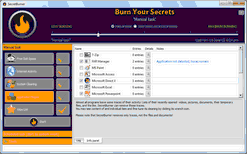-

-
SecretBurner
- Contents
- Index
- A -
Advanced settings
Shortcut menu in Windows Explorer
- B -
Burning level
- C -
Contact Informaiton and Technical Support
- E -
- F -
- H -
- I -
Internet Activity
- L -
Log Settings
- M -
- R -
- S -
System Cleaning
Application Compatibility Cache
Folder's Explorer View Settings
Lists of Taskbar/Start menu files
- T -
Tabs
- W -
Wiping Algorithms
Wiping settings
Wipe System, Internet activity, and Application plugin files Before Deleting
Application Plugins
You may clean traces from various applications, like temporary files, links to opened files, and so on. Yo may also see a list of files opened by a particular application by clicking the Tune button.
Remember: when cleaning application traces, SecretBurner does not delete files themselves, only links to them
To select applications which traces will be removed,
| 1 | Go to the Manual task section on the left pane and click Application Plugins |
| 2 | Select the applications which traces you want to clean |
You may clear/select an entire section by clicking the check mark. See the Main panel help page for more details.
You may see a list of file links from a particular application by clicking the Tune button. The file list will appear in the Details window.
If SecretBurner detects traces from a certain application, but not the application itself (for example, if the application has been deleted), it will show Application not detected, traces remain in the Notes filed.