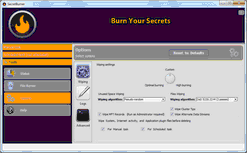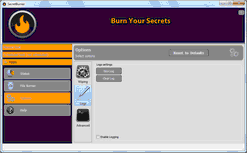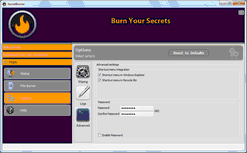-

-
SecretBurner
- Contents
- Index
- A -
Advanced settings
Shortcut menu in Windows Explorer
- B -
Burning level
- C -
Contact Informaiton and Technical Support
- E -
- F -
- H -
- I -
Internet Activity
- L -
Log Settings
- M -
- R -
- S -
System Cleaning
Application Compatibility Cache
Folder's Explorer View Settings
Lists of Taskbar/Start menu files
- T -
Tabs
- W -
Wiping Algorithms
Wiping settings
Wipe System, Internet activity, and Application plugin files Before Deleting
Options
You may specify some options for SecretBurner on this panel. You may reach it by clicking Tools on the left pane.
|
Reset to Defaults |
Click this button to reset all settings to their default parameters. |
|
Wiping Settings |
|
|
Wiping settings knob |
You may select algorithms to wipe files and unused space on disks. Go to the Wiping Algorithms help page for more information on algorithms SecretBurner uses to burn your files and wipe unused disk space. Optimal burning : Pseudo-random for both files and unused space. High burning : DoD 5200.22-M (3 passes ) for both files and unused space. Custom : Select the algorithms manually. |
|
Unused Space Wiping |
Select manually a wiping algorithm for wiping unused disk space. When you change this settings, the Wiping settings knob will turn to Custom . |
|
Files Wiping |
Select manually a wiping algorithm for wiping files. When you change this settings, the Wiping settings knob will turn to Custom . |
|
Wipe Cluster Tips |
Select this option if you want SecretBurner to wipe free parts of the clusters where the file resides. |
|
Wipe Alternate Data Streams |
Select this option if you want SecretBurner to wipe all streams associated with this file (for the NTFS file system only) |
|
Wipe System, Internet activity, and Application plugin files Before Deleting |
Select this option if you want SecretBurner to wipe files cleaned in the System, Internet Activity, and Application plugins sections before deleting them. |
|
Wipe MFT Records |
Select this option if your want SecretBurner to wipe records of small files stored directly in the NTFS Master File Table (MFT). Applicable to the NTFS file system only. |
|
Logs settings |
|
|
Enable Logging |
Select this option if you want SecretBurner to log all its actions |
|
View Log button |
Click this button to view the log. You may see an example of the log on the Log help page. |
|
Clear Log button |
Click this button to delete the log |
|
Wiping Settings |
|
|
Shortcut menu integration |
|
|
Shortcut menu in Windows Explorer |
Select this option if you want SecretBurner to burn (wipe) files directly from Windows Explorer. Delete/Wipe with BYS will appear on the file shortcut menu. |
|
Shortcut menu in Recycle Bin |
Select this option if you want SecretBurner to burn (wipe) deleted files stored in the Recycle Bin. Securely Empty with BYS sill appear on the Recycle Bin shortcut menu. |
|
Password |
|
|
Password |
Enter the password if you want to protect access to SecretBurner with a password. |
|
Confirm Password |
Re-enter the password to confirm that you have entered your password correctly. |
|
Enable Password |
Select this option if your want to protect access to SecretBurner with a password. |