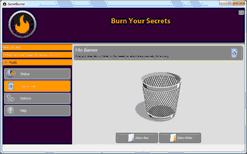-

-
SecretBurner
- Contents
- Index
- SecretBurner
- SecretBurner Main Panel and Options
- How to Burn Your Secrets
- Items to Clean
- Scheduled Secret Burning Task
© 2020 BitMart Inc.
All rights reserved.
Burning Files and Folders
You may burn (or wipe) your files by the following ways:
From Windows Explorer
You need to have the Shortcut menu in Windows Explorer option enabled on the Advanced options for this way.
To burn (wipe) a file or folder from Windows Explorer,
| 1 | Right-click the file or folder and select Wipe with SecretBurner |
| 2 | Click Yes on the Confirmatio n message |
| > | SecretBurner will start burning the files/folders showing its progress . |
Using File Burner in SecretBurner
To burn (wipe) a file or folder using Files Burner,
| 1 | Drag and drop the files/folder to the Files Burner, or |
Click the Select files / Select folders button and select the file/folder
| 2 | Click Yes on the Confirmatio n message |
| > | SecretBurner will start burning the files/folders. |